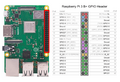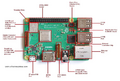More actions
HaileyKitty (talk | contribs) (added info and photos) |
HaileyKitty (talk | contribs) (→Device pictures: Added Device Pictures) |
||
| Line 10: | Line 10: | ||
==Device pictures== | ==Device pictures== | ||
<gallery showthumbnails="1"> | <gallery showthumbnails="1"> | ||
File: | File:Raspberry-Pi-Pinout.webp|RaspberryPi GPIO Pinout | ||
File:Raspberry-3B-GPIO-Header.webp|Raspberry Pi 3B GPIO Header | |||
File:RaspberryPi4.jpg|Raspberry Pi 4 | |||
File:Raspberry-pi-4-specifications-.jpg|Parts of Raspberry Pi 4 | |||
File:Raspberrypi3b.webp|Raspberry Pi 3B | |||
File:Parts-of-R-Pi-3B.webp|Parts of Raspberry Pi 3B | |||
</gallery> | </gallery> | ||
==PCB pictures== | ==PCB pictures== | ||
| Line 16: | Line 21: | ||
File:Pi1 front1.jpg|'''Model 1B PCB (Front)''' | File:Pi1 front1.jpg|'''Model 1B PCB (Front)''' | ||
File:Pi1 Back.jpg|'''Model 1B PCB (Back)''' | File:Pi1 Back.jpg|'''Model 1B PCB (Back)''' | ||
File:Raspberry Pi 2 Model B v1.1 top new.jpg|Raspberry Pi 2 Model B Top | |||
File:Pi4B underside 700-1.jpg|Pi4B underside | |||
</gallery> | </gallery> | ||
==Reference measurements (also schematics if available)== | ==Reference measurements (also schematics if available)== | ||
Revision as of 17:05, 13 January 2024
| Raspberry Pi | |
|---|---|
| Manufacturer | Raspberry Pi Foundation |
| Code name | |
| Release date | February 29, 2012 |
| Device type | Single-Board Computer"Single-Board Computer" is not in the list (Laptop, Computer Component, Game Console, Phone, Tablet, Television/Monitor, Camera, Printer, 3D Printer, Drone, ...) of allowed values for the "Device type" property. |
This article is a stub. You can help Repair Wiki grow by expanding it
About/Info
The Raspberry Pi is an inexpensive single-board computer with an ARM CPU.
Components used in one Raspberry Pi model are often reused in the next model, which is why many solutions work for multiple models.
Guides
Explanatory Guides
| Type | Difficulty | |
|---|---|---|
| Raspberry Pi LAN9514 | Circuit | 2. Medium |
| Raspberry Pi MXL7704 | Circuit | 2. Medium |
| Raspberry Pi PSU Test | Method | 1. Easy |
| Raspberry Pi RAM Test | Troubleshooting/Diagnostics | 1. Easy |
Repair Guides
Create a Guide
Device pictures
-
RaspberryPi GPIO Pinout
-
Raspberry Pi 3B GPIO Header
-
Raspberry Pi 4
-
Parts of Raspberry Pi 4
-
Raspberry Pi 3B
-
Parts of Raspberry Pi 3B
PCB pictures
-
Model 1B PCB (Front)
-
Model 1B PCB (Back)
-
Raspberry Pi 2 Model B Top
-
Pi4B underside
Reference measurements (also schematics if available)
Please consider contributing pictures to this section!
External Sources
Raspberry Pi 1
Raspberry Pi 2
- Schematics: (Model 2B)
Raspberry Pi 3
- Schematics: (Model 3B), (Model 3B+), (Model 3A+), (Compute Module 3)
Raspberry Pi 4
- Schematics: (Model 4B)
Raspberry Pi Zero
- Schematics: (Pi Zero), (Pi Zero W)
- Raspberry Pi Zero PCB layers (click the dark gray button in the main post to view the layers)
Raspberry Pi Zero 2
- Schematics: (Pi Zero 2 W)