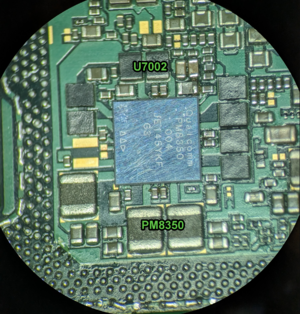More actions
| How To Fix Samsung S22 Ultra With Red Temperature Warning Symbol | |
|---|---|
| Device | Galaxy S22 Ultra |
| Affects part(s) | Main Logic Board |
| Needs equipment | Soldering Iron, Hot Air Station, Microscope |
| Difficulty | ◉◉◉◉ Specialist |
| Type | BGA, Soldering |
Problem description
Samsung S22 Ultra has a common fault where it will give you a red exclamation mark warning when you plug in the charger.
If the device boots, it will say it's either very hot or very cold & it cannot charge & will shut down. This can happen out of nowhere. S22 Ultra also does not require the wireless coil/back cover to prevent the temp warning, like some of the older models do. A fully working S22 Ultra will charge fine without the wireless coil/back cover.
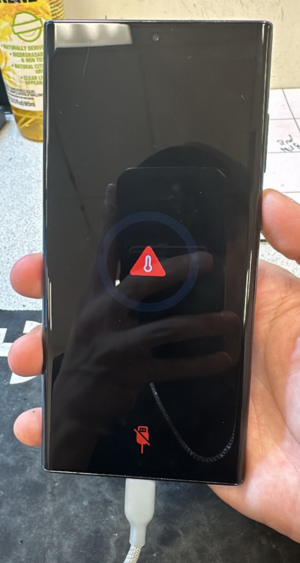
This issue lies within the motherboard itself
Symptoms
- Does not charge
- Show red exclamation mark error message
Solution
Diagnostic Steps

Check the 3rd pin form the top right of the charging port FPC (SOC25000). The line is called USB_THM (USB Thermistor) which is the temp sensor line for the board.
The known good reading should be 0.717V
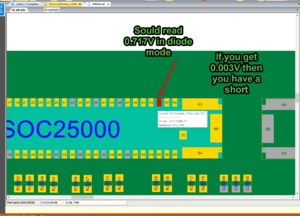
If you get a low reading like 0.003V, then the line is shorted.
Repair Steps
To repair the shorted USB_THM line, you must replace the U7002 IC. This is a PMIC inside the Samsung Sandwich.
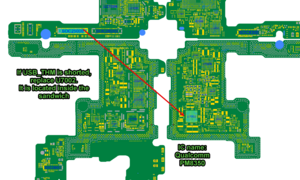
IC name is "Qualcomm PM8350"
This is extremely difficult to do, as the 2 layers are soldered together with lead free high temp solder.
Although, there are a few workarounds to get it to power on & allow you to extract the user data