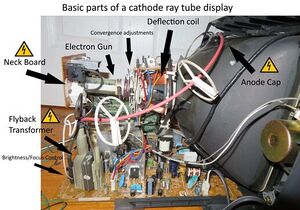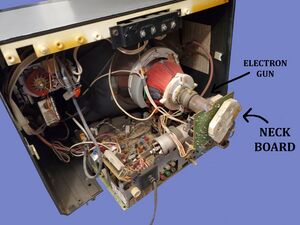CRT Televisions Picture is unstable, out of focus, dim, or not existent with high voltage audible
| CRT Televisions Picture is unstable, out of focus, dim, or not existent with high voltage audible | |
|---|---|
| Type | |
| Device(s) | CRT Television |
| Difficulty | |
Note: CRT TVs and monitors contain high voltage equipment that MUST be discharged properly before work is to be done inside the television, the tube can contain a lethal charge that can kill or severely injure you if you do not discharge it properly.
Problem Description
Video unstable / out of focus / dim / non-existent but high voltage is still audible.
Especially if adjustments to focus / color / brightness knobs on the back of the TV effects image.
Solution
- Most likely a problem with the CRT neck board (check image)
- Unplug the TV, open the TV, properly discharge the TV, locate the CRT Neck Board
- Gently wiggle the neck board off the electron gun (remove cables if necessary, depending on model)
- If necessary (depending on model) remove shield or encasing around the Neck Board Look for any cracks or weak solder joints in the Neck Board. See Fig 1.
- Test all traces and connections with a multimeter.
- If any cracks or weak solder joints are found, bridge / repair them with the method of your choice.
- If no cracks or weak solder joints are found, reassemble the TV and test it to see if reseating the Neck Board helped.
- If that does not help either, there may be a different issue with your television.
- If the issue is out of focus or dim image, the issue may be fixable by adjusting the focus and brightness internally via knobs on the transformer. On most CRTs there are 2 knobs on the side of the flyback transformer labeled "Focus" and "Screen" (In some cases horizontal and vertical focus will be separate Pots).
- "Focus" adjusts the focus (which will be the size of the "dot" on the screen that draws the image) "Screen" adjusts the brightness of the screen.
Note: for best results, these knobs need to be adjusted while the CRT is turned on. Use non-conductive screwdriver to turn knobs, stay isolated from ground and do not touch or get near any part of the tube, or circuits surrounding the flyback transformer. Put a good test image on the screen and slowly adjust the needed knob until you get a desired picture.