More actions
This article is a stub. You can help Repair Wiki grow by expanding it
| MacBook Pro A2338 Audio Not Playing From Internal Speakers | |
|---|---|
| Device | MacBook Pro A2338 |
| Affects part(s) | Motherboard
Speakers |
| Needs equipment | Microscope, Soldering Iron, Hot Air Station |
| Difficulty | |
| Type | Board Repair"Board Repair" is not in the list (Soldering, Teardown, Part replacement, Cleaning, Software, BGA, General) of allowed values for the "Repair Guide type" property. |
"Hard" is not in the list (1. Easy, 2. Medium, 3. Hard, 4. Specialist) of allowed values for the "Repair Guide difficulty" property.
Problem description
When trying to play audio of any kind through the internal speakers, no sound is produced. YouTube produces an "audio renderer error" and advises restarting the computer. Other videos with audio do not play properly. When connected to bluetooth audio, all functions work as intended.

Symptoms
- No audio from internal speakers
- Videos with audio crashing or not playing properly
- No chime on startup
- Bluetooth audio working as intended
Solution
The solution was to solder the loose CR732 capacitor back onto the board.
Diagnostic Steps
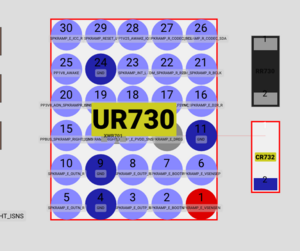
I began by isolating all audio-related components from the board - both speakers and the headphone jack flex. Videos would still not play properly. The next step was to conduct a visual inspection of the board under the microscope. Suspect areas were around UR500 Audio Codec, and all four speaker amp ICs UR700, UR730, UR600, and UR630. Upon visual inspection, I noticed that there was a loose capacitor near UR730. I checked the boardview and schematics to determine that this was CR732 on the SPKRAMP_E_DREG line.
Repair Steps
I removed CR732, tinned the pads, and soldered it back onto the board using hot air and leaded solder. Audio played normally after reassembling.
