More actions
| MacBook Pro A1708 Charger stuck at 5V instead of 20V repair | |
|---|---|
| Device | MacBook Pro A1708 |
| Affects part(s) | Motherboard |
| Needs equipment | multimeter, soldering iron, soldering station, thermal camera |
| Difficulty | ◉◉◉◌ Hard |
| Type | Soldering |
Problem description
Charging voltage from USB-C charger is stuck at 5V instead of 20V.
For more information about this problem, check Charger stuck at 5V instead of 20V on MacBooks
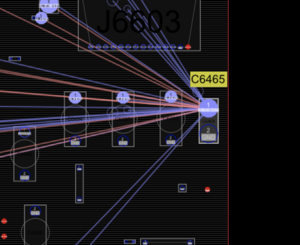
Symptoms
- Not charging
- Most likely not turning on
- Drawing very little current
Solution
- If 5 V and 0.00 A draw, most likely a 0–1 Ω short to ground on PP3V3_G3H
- PP3V3_G3H missing due to a short circuit on the input to PP3V3_G3H creation circuit
- Check for short on PP3V3_G3H with multimeter in diode mode. A good place to check is C6465. If short, inject 3v at 1a to find the short. If a short is found and repaired, ISL 9239 may also be bad due to the short.
Example video (board taking 35 mA, 160 Ω short on PPVIN_G3H_P3V3G3H (input PP3V3_G3H creation circuit), fixed by replacing 3 capacitors and 1 diode)
- 5 V varying slightly around 0.05 A, repaired by reflowing with hot air and flux U2800 (TBT ALPINE RIDGE chip) and components around through the aluminium enclosure
- Corroded LDO capacitor for PP3V3_G3H around a CD3215
- PP3V3_G3H missing due to PM_EN_P3V3_G3H missing due to bad ISL9239
Example video (device not turning on, charger taking 0 mA)
- Bad CD3215
- Bad CD3215 ROM chip (U2890)
- Bad solder of R3000 or R3001 resistor (not passing PP3V3_G3H through to one of the CD3215s)
- Bad / dead ISL9239 — it needs to make the enable for the 3.3 V regulator (U6990), PM_EN_P3V3_G3H
- Bad / dead SMC — it needs to talk to the CD3215s to tell them to go to 20 V
- Bad pi3usb32 (USB switch, not present on boardview, located next to usb ports)
Example video (PP3V3_G3H 0.3 V, resistance to ground measured as 380 kΩ, active short caused by pi3usb32, found by using thermal camera)
