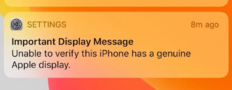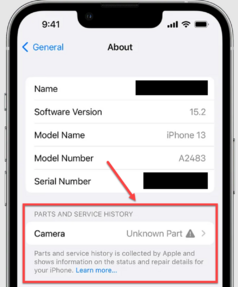More actions
| IPhone Unknown Part Message Causes | |
|---|---|
| Type | Concept"Concept" is not in the list (Component, Circuit, Troubleshooting/Diagnostics, Method, Idea/Concept) of allowed values for the "Explanatory Guide Type" property. |
| Device(s) | Apple Phones |
| Difficulty | ◉◌◌◌ Easy |
Here is a master list of all the known paired parts, that will give you a "Unknown Part" message when you replace it.
Most of them will still function fine but a notification will pop up after you first turn on the phone after it detects it doesn't have the original part.
One thing to note, you will get these messages, even if you replace them with genuine parts from another OEM iPhone.
The new genuine parts are required to be "calibrated" by Apple, to avoid getting the message about the part being non-genuine.
| Model | Battery | Display | Rear Cameras | Rear System | TrueDepth Camera |
|---|---|---|---|---|---|
| iPhone SE 2020, iPhone SE 2022 | X | ||||
| iPhone XS, XS MAX, XR | X | ||||
| iPhone 11, 11 Pro, 11 Pro Max | X | X | |||
| iPhone 12, 12 Pro, 12 Pro Max, 12 Mini | X | X | X | ||
| iPhone 13, 13 Pro, 13 Pro Max, 13 Mini | X | X | X | X | X |
| iPhone 14, 14 Plus, 14 Pro, 14 Pro Max | X | X | X | X | X |
| iPhone 15, 15 Plus, 15 Pro, 15 Pro Max | X | X | X | X | X |
Some examples of the messages you'll get when these parts are replaced by "Non-Genuine Parts"