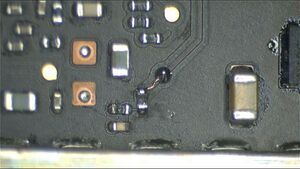This article is a stub. You can help Repair Wiki grow by expanding it
| MacBook Pro A1706 Question mark folder or SSD not recognized repair | |
|---|---|
| Device | |
| Affects part(s) | |
| Needs equipment | |
| Difficulty | |
| Type | |
Problem description
Question mark folder, no external boot possible & Recovery does not work on A1706 MacBook
Symptoms
- Question mark folder
- No external boot possible
- Recovery does not work
Solution
Check R9350
- Examine R9350 (PICCOLO_IUVD) on the board
- Check if R9350 is no longer soldered to the board.
- Look for any missing pad for pin 1 (PPVIN_2V7NAND_LB). Refer to Fig 1 for visual guidance.
- Inspect the area near R9350
- Examine the trace coming out of Terminal 1 of R9350.
- Be cautious about the neighboring via, as it can break the trace.
- Measure the resistance of R9350
- Ensure it is within the specified range.
- Look out for potential trace issues
- Sometimes, the neighboring via can damage the trace, resulting in connectivity issues. Check for broken traces and continuity problems.
- Example of a broken trace (Fixed by running a wire to replace the broken trace)
- Be aware of potential bad probe points, which may look good at a cursory investigation
Check the Piccolo circuit
the Piccolo circuit can be sensitive to any sort of water damage in its vicinity.
- Probe inductors near the Piccolo chip. If they are shorted, replace the Piccolo chip. Injecting 1.3 V on these inductors usually won't give you a strong hotspot.
- In cases of no liquid damage, if the SSD is dead, It's probably unfixable.
- Measure C9416, Q9401, or U9400 for short circuit, it often happens due to issues with U9400 circuit
- In rare cases, there may be no damage in the R9350 area, but the TP above R9350 may lack PPVIN_2V7NAND_LB. Check the continuity between that TP and pin 43 (PPVIN_2V7NAND_LB) of J9600. In such cases, consider running a jumper wire from the closest source of PPBUS_GSH (pin 1 C6582) to the testpad after which, the SSD should now be detected.
- After inspection and not finding any breaks in that PPVIN_2V7NAND_LB line, I deliberated on where to best access PPVIN_2V7NAND_LB from. I ran a jumper wire from pin 1 C9400 (PPVIN_2V7NAND_LB) and conformal coated that enameled jumper wire and considered it a viable repair.
- In other situations, a damaged trackpad cable can short PP3V3_S4_TPAD. This line goes through R5650 and then to R8901 as PP3V3_S4, and leaves as STORAGE_EN to go to J9600 lifeboat connector. It continues as STORAGE_LB_EN and goes to U9300 as its EN line. U9300 is the PMIC for SSD. Replacing the trackpad cable may resolve the issue.
- If the issue persists, and there was a history of liquid spill on the keyboard, disconnect the keyboard as it may be causing the problem.