More actions
| How To Fix a Samsung S22 Ultra That Does Not Power On | |
|---|---|
| Device | Galaxy S22 Ultra |
| Affects part(s) | Main Logic Board |
| Needs equipment | multimeter, soldering iron, soldering station, microscope |
| Difficulty | ◉◉◉◉ Specialist |
| Type | Soldering |
Problem description
If you have a Samsung S22 Ultra that does not power on.
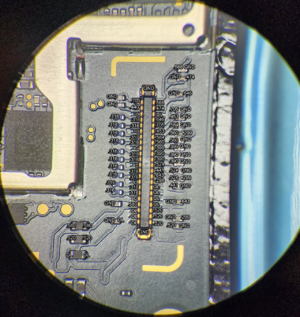
Symptoms
- Does not power on
- Shows no signs of life
- Plug it into the charger & nothing shows on the screen
Solution
Diagnostic Steps
First you want to connect to known good parts. Like a new battery, new screen, new charging port
Then you want to check the USB meter to see if it's charging
If it pulls X ....
Then you can use a DC Power Supply & check the current draw before you prompt to boot.
Repair Steps
If you have 2A current draw on the DC Power Supply before you prompt to boot, then you'll want to check for shorts on ____
Use a thermal camera or freeze spray to track down the short Example image etc.
