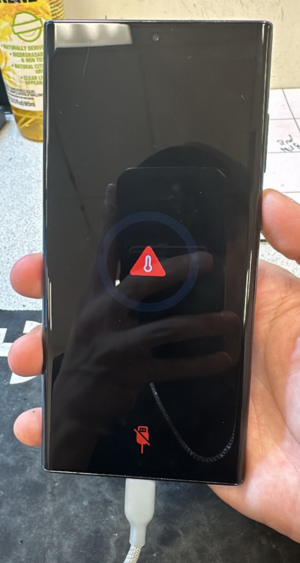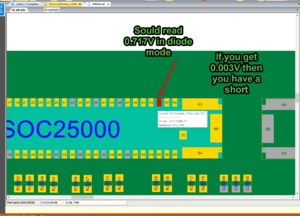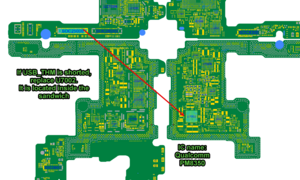How To Fix Samsung S22 Ultra With Red Temperature Warning Symbol: Difference between revisions
No edit summary |
(Updated description) |
||
| Line 9: | Line 9: | ||
==Problem description== | ==Problem description== | ||
Samsung S22 Ultra has a common fault where it will give you a red exclamation mark warning when you plug in the charger. | |||
[[File: | |||
If the device boots, it will say it's either very hot or very cold & it cannot charge & will shut down. This can happen out of nowhere. | |||
S22 Ultra also does not require the wireless coil/back cover to prevent the temp warning, like some of the older models do. A fully working S22 Ultra will charge fine without the wireless coil/back cover. | |||
[[File:S22 ultra temp warning.png|alt=Samsung S22 Ultra with a temperature warning when charging|thumb|Samsung S22 Ultra with a temperature warning when charging]] | |||
This issue lies within the motherboard itself | |||
==Symptoms== | ==Symptoms== | ||
*Does not charge | |||
*Show red exclamation mark error message | |||
==Solution== | |||
===Diagnostic Steps=== | |||
[[File:S22 Ultra Connector Temp Sensor Line.png|thumb|Samsung S22 Ultra - Connector Temp Sensor Line that you must check for a short.]] | |||
Check the 3rd pin form the top right of the charging port FPC (SOC25000). The line is called USB_THM (USB Thermistor) which is the temp sensor line for the board. | |||
== | The known good reading should be 0.717V | ||
[[File:S22 Ultra Connector Temp Sensor Line Drawing.png|thumb|Samsung S22 Ultra - Charging Connector Temp Sensor Line Diagram. ]] | |||
If you get a low reading like 0.003V, then the line is shorted. | |||
===Repair Steps=== | |||
To repair the shorted USB_THM line, you must replace the U7002 IC. This is a PMIC inside the Samsung Sandwich. | |||
[[File:U7002 diagram.png|alt=Samsung S22 Ultra - U7002 IC that needs to be replaced if USB_THM is shorted|thumb|Samsung S22 Ultra - U7002 IC that needs to be replaced if USB_THM is shorted]] | |||
IC name is "Qualcomm PM8350" | |||
This is extremely difficult to do, as the 2 layers are soldered together with lead free high temp solder. | |||
Although, there are a few workarounds to get it to power on & allow you to extract the user data | |||
# Boot from a DC Power Supply | |||
# Boot with a fully charged battery. | |||
Revision as of 06:11, 1 May 2024
| How To Fix Samsung S22 Ultra With Red Temperature Warning Symbol | |
|---|---|
| Device | Samsung S22 Ultra |
| Affects part(s) | Main Logic Board |
| Needs equipment | Soldering Iron, Hot Air Station, Microscope |
| Difficulty | ◉◉◉◉ Specialist |
| Type | BGA, Soldering |
This article is a stub. You can help Repair Wiki grow by expanding it
Problem description
Samsung S22 Ultra has a common fault where it will give you a red exclamation mark warning when you plug in the charger.
If the device boots, it will say it's either very hot or very cold & it cannot charge & will shut down. This can happen out of nowhere. S22 Ultra also does not require the wireless coil/back cover to prevent the temp warning, like some of the older models do. A fully working S22 Ultra will charge fine without the wireless coil/back cover.
This issue lies within the motherboard itself
Symptoms
- Does not charge
- Show red exclamation mark error message
Solution
Diagnostic Steps
Check the 3rd pin form the top right of the charging port FPC (SOC25000). The line is called USB_THM (USB Thermistor) which is the temp sensor line for the board.
The known good reading should be 0.717V
If you get a low reading like 0.003V, then the line is shorted.
Repair Steps
To repair the shorted USB_THM line, you must replace the U7002 IC. This is a PMIC inside the Samsung Sandwich.
IC name is "Qualcomm PM8350"
This is extremely difficult to do, as the 2 layers are soldered together with lead free high temp solder.
Although, there are a few workarounds to get it to power on & allow you to extract the user data
- Boot from a DC Power Supply
- Boot with a fully charged battery.