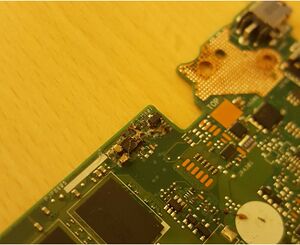Asus L406M Liquid damage, not turning on, no LED repair: Difference between revisions
From Repair Wiki
(Created page with "{{stub}} {{Repair Guide |Device= |Affects parts= |Needs equipment= |Type= |Difficulty= }} ==Problem description== Repairing a water damaged L406M laptop. thumb|Figure 1 ==Symptoms== *Corrosion *Not turning on *LED not illuminating ==Solution== * the most damage was done in the area marked J5601 on the board. * some contacts of resistors and other chips were corroded there. * after repairing the contact to the board via soldering, the machine s...") |
No edit summary |
||
| Line 1: | Line 1: | ||
{{Repair Guide | {{Repair Guide | ||
|Device= | |Device=Asus L406M | ||
|Affects parts= | |Affects parts=Motherboard | ||
|Needs equipment= | |Needs equipment=multimeter, soldering iron, soldering station | ||
|Type= | |Type=Soldering | ||
|Difficulty= | |Difficulty=3. Hard | ||
}} | }} | ||
{{stub}} | |||
==Problem description== | ==Problem description== | ||
Repairing a water damaged L406M laptop. | Repairing a water damaged L406M laptop. | ||
Latest revision as of 18:55, 8 January 2024
| Asus L406M Liquid damage, not turning on, no LED repair | |
|---|---|
| Device | Asus L406M |
| Affects part(s) | Motherboard |
| Needs equipment | multimeter, soldering iron, soldering station |
| Difficulty | ◉◉◉◌ Hard |
| Type | Soldering |
This article is a stub. You can help Repair Wiki grow by expanding it
Problem description
Repairing a water damaged L406M laptop.
Symptoms
- Corrosion
- Not turning on
- LED not illuminating
Solution
- the most damage was done in the area marked J5601 on the board.
- some contacts of resistors and other chips were corroded there.
- after repairing the contact to the board via soldering, the machine started.