More actions
| How To Fix iPhone 8 With No Touch | |
|---|---|
| Device | IPhone 8, IPhone 8 Plus |
| Affects part(s) | Main Logic Board |
| Needs equipment | Soldering Iron, Hot Air Station, Microscope |
| Difficulty | ◉◉◉◌ Hard |
| Type | BGA, Soldering |
Problem description
How to fix an iPhone 8 that turns on, but there's no touch. It will not detected you touching the screen. Home button works, but no touch function on the display.
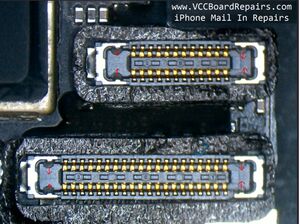
Symptoms
- No Touch
- Even with new screen, still no touch
Solution
Diode mode the LCD connector (J5700) and check for any lines that are OL or 0.000 V (shorted). In most cases, you'll find pry damage near the connector, causing damage to a filter or resistor. Commonly damaged:
- FL5776
- FL5762
- RR5772
If you find an abnormal diode mode value, see if the name of the line mentions the word "touch. This will help assure you that you're looking at the right spot
Follow the path of the abnormal value by doing diode mode readings on every component in the path, to see where the correct diode mode reading is located. That will point you towards the failed component.
For example, if the top side of FL5776 gives you OL, but the bottom side of it gives you 0.442, then you found your failed component.
Another solution:
If you found the diode mode readings are all normal, then most likely it's a connector issue
Find the 4 ground pins on the LCD and Home Button connectors and use fine tip tweezers or an Xacto blade to bend them outwards.
Refer to Figure 1.
Pull these corner ground pins outwards to fix no touch
Usually this issue is caused from too many screens being unplugged and plugged in, causing those pins to be pushed outwards
Or from someone plugging in a 8/8P screen into a 7/7P board or vice versa
If still no touch, you can try replacing the LCD connector to see if that solves it.
