More actions
No edit summary |
No edit summary |
||
| Line 24: | Line 24: | ||
* When the short is observed, follow [[Short Circuits - Repair Basics|this guide]] to locate the shorted component, for 5V rail, this is usually the capacitor next to the inductor L1 or an IC since 5V is used as VCC for those ICs. | * When the short is observed, follow [[Short Circuits - Repair Basics|this guide]] to locate the shorted component, for 5V rail, this is usually the capacitor next to the inductor L1 or an IC since 5V is used as VCC for those ICs. | ||
** List of the possible shorted components are on Figure 2.<br /> | ** List of the possible shorted components are on Figure 2.<br /> | ||
[[File:R987 pascal.png|thumb|Location of the R987 resistor on a reference 1070 (Figure 3)]] | |||
===Repair Steps=== | ===Repair Steps=== | ||
| Line 29: | Line 30: | ||
* After identifying the shorted component, you will need to de-solder and check whether the short is gone or not | * After identifying the shorted component, you will need to de-solder and check whether the short is gone or not | ||
** If the short is gone, it is recommended to also replace the buck converter as well. Check here for more information [[5V Rail on Pascal GPUs Explained]] | ** If the short is gone, it is recommended to also replace the buck converter as well. Check here for more information [[5V Rail on Pascal GPUs Explained]] | ||
** Sometimes, the input resistor for this converter "R987" which is a 0 Ohms resistor connecting 12V to the 2nd pin of the buck converter gets blown open because of excess current going through it after the short, if that is the case, you can replace it with another 0 Ohm 0603 SMD resistor or just jump it with a thin wire. | ** Sometimes, the input resistor for this converter "R987" (Figure 3) which is a 0 Ohms resistor connecting 12V to the 2nd pin of the buck converter gets blown open because of excess current going through it after the short, if that is the case, you can replace it with another 0 Ohm 0603 SMD resistor or just jump it with a thin wire. | ||
* Assemble the card back and test. | * Assemble the card back and test. | ||
Latest revision as of 16:10, 13 February 2024
| GTX 1070 Not turning on (5V short) Repair | |
|---|---|
| Device | GTX 1070, GTX 1070Ti |
| Affects part(s) | Whole board |
| Needs equipment | multimeter, soldering iron, soldering station |
| Difficulty | ◉◉◉◌ Hard |
| Type | Soldering |
Problem description
Diagnosing and fixing an issue with GTX 1070 that does not turn on and fans don't spin. The issue addressed here related to a short on 5V. If you do not measure less than 50 Ohms on 5V rail, that means this is not your issue!

Symptoms
- "Dead" GPU, not turning on
- No picture
- No fan spin
- GPU does not get hot

Solution
Diagnostic Steps
- This issue is characterized by sub 50 Ohms measured on 5V rail on L1 (Figure 1) against ground
- When the short is observed, follow this guide to locate the shorted component, for 5V rail, this is usually the capacitor next to the inductor L1 or an IC since 5V is used as VCC for those ICs.
- List of the possible shorted components are on Figure 2.
- List of the possible shorted components are on Figure 2.
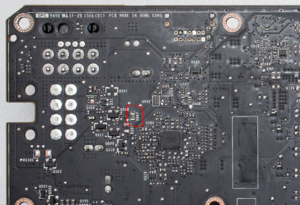
Repair Steps
- After identifying the shorted component, you will need to de-solder and check whether the short is gone or not
- If the short is gone, it is recommended to also replace the buck converter as well. Check here for more information 5V Rail on Pascal GPUs Explained
- Sometimes, the input resistor for this converter "R987" (Figure 3) which is a 0 Ohms resistor connecting 12V to the 2nd pin of the buck converter gets blown open because of excess current going through it after the short, if that is the case, you can replace it with another 0 Ohm 0603 SMD resistor or just jump it with a thin wire.
- Assemble the card back and test.
