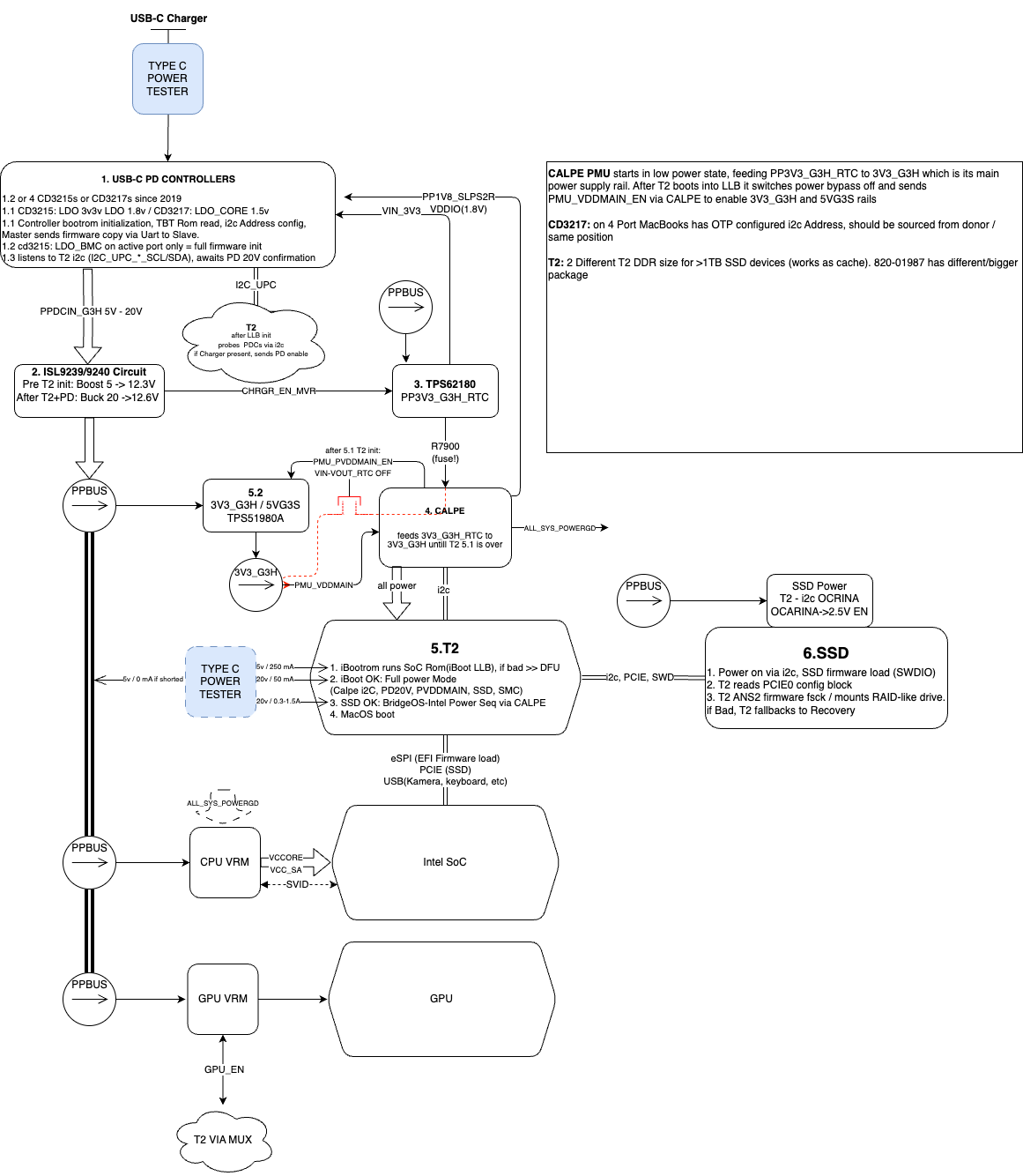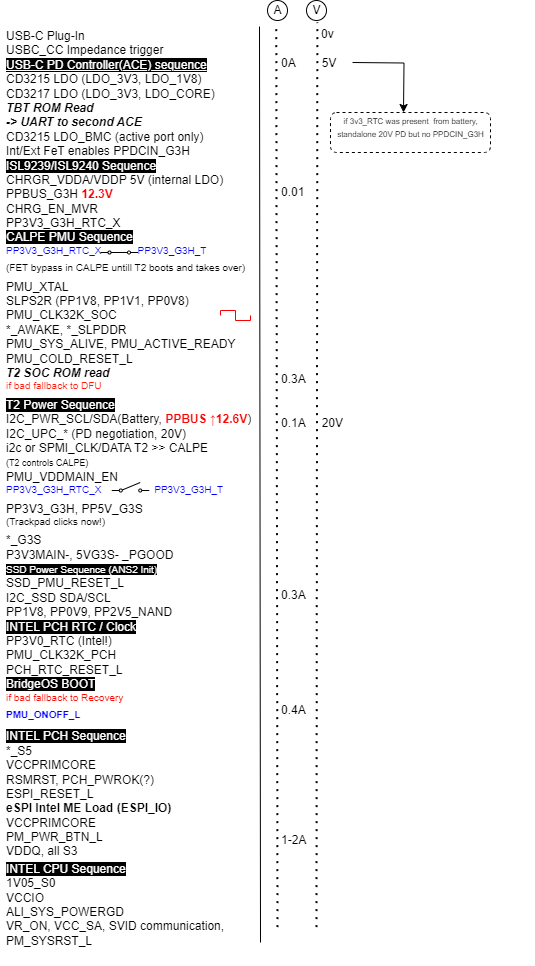More actions
(→Theory) |
|||
| (13 intermediate revisions by 2 users not shown) | |||
| Line 1: | Line 1: | ||
{{Explanatory Guide | |||
|Device=Apple Laptops | |||
|Type=Troubleshooting/Diagnostics | |||
|Difficulty=3. Hard | |||
}} | |||
== Devices using T2 / T8012 SoC == | |||
All Intel MacBooks 2018-2020 | |||
Mac Pro 2019 | |||
iMac 2020, iMac Pro | |||
Mac Mini 2018 | |||
== Theory == | == Theory == | ||
Apple introduced T2 or T8012 in 2018 and discontinued it in 2020, fully fused into the M1 CPU. T2 is essentially a second processor used at the low level of the board, similar to SIO/EC on PC laptops; it serves as a board supervisor device. The most important aspect in repair would be its power state control and role in the power sequence. This chip is very close to the iPhone A10 SoC and was likely introduced as a bridge step to the Apple Silicon platform (its OS is even called BridgeOS, which is a huge hint). Understanding the T2 platform is key to understanding the M1+ platform, as well as the basics of Apple hardware design. Understanding T2/iBoot/BridgeOS platform will also help you to effectively read power sequence. | Apple introduced T2 or T8012 in 2018 and discontinued it in 2020, fully fused into the M1 CPU. T2 is essentially a second processor used at the low level of the board, similar to SIO/EC on PC laptops; it serves as a board supervisor device. The most important aspect in repair would be its power state control and role in the power sequence. This chip is very close to the iPhone A10 SoC and was likely introduced as a bridge step to the Apple Silicon platform (its OS is even called BridgeOS, which is a huge hint). Understanding the T2 platform is key to understanding the M1+ platform, as well as the basics of Apple hardware design. Understanding T2/iBoot/BridgeOS platform will also help you to effectively read power sequence. | ||
==== Main functions: ==== | |||
* SMC block: Battery charging, sensors management, power enables, and Intel S0-S5 state control. | * SMC block: Battery charging, sensors management, power enables, and Intel S0-S5 state control. | ||
* SSD Controller: The T2/M1 MacBook SSD is essentially a sort of RAID array built on custom-produced Toshiba/Hynix SIP (System in Package) SSDs. Each SSD on board (often called NAND, which is technically not correct) contains its RAID configuration block. To read more, refer to the (upcoming) MacBook SSD Repair page. | * SSD Controller: The T2/M1 MacBook SSD is essentially a sort of RAID array built on custom-produced Toshiba/Hynix SIP (System in Package) SSDs. Each SSD on board (often called NAND, which is technically not correct) contains its RAID configuration block. To read more, refer to the (upcoming) MacBook SSD Repair page. | ||
* Encryption processor: T2 has Apple's own security enclave processor ( | * Encryption processor: T2 has Apple's own security enclave processor (SEP), which is used for encryption, payment verification, authentication, and Touch ID. | ||
* eSPI controller: The Intel EFI image is stored on the T2 firmware service partition as a file; it is fed to the PCH via the eSPI interface. For example to clean ME region after Intel SoC/PCH replacement you need to use DFU Revive in Apple Configurator. This will practically rebuild EFI image on BridgeOS partition | * eSPI controller: The Intel EFI image is stored on the T2 firmware service partition as a file; it is fed to the PCH via the eSPI interface. For example to clean ME region after Intel SoC/PCH replacement you need to use DFU Revive in Apple Configurator. This will practically rebuild EFI image on BridgeOS partition | ||
* Camera, Keyboard/Trackpad, Touchbar, Audio controller: Being basically a repurposed iPhone CPU, Apple reuses the audio codec, screen controller, and USB interfaces. | * Camera, Keyboard/Trackpad, Touchbar, Audio controller: Being basically a repurposed iPhone CPU, Apple reuses the audio codec, screen controller, and USB interfaces. | ||
* Power Controller: T2 is paired with a universal configurable power IC called CALPE. This chip has dozens of integrated buck regulators, LDOs. Unlike old platforms, it does not have direct enable signals but is controlled via the i2c interface. T2 itself also controls the GPU power sequence and gMUX. | * Power Controller: T2 is paired with a universal configurable power IC called CALPE. This chip has dozens of integrated buck regulators, LDOs. Unlike old platforms, it does not have direct enable signals but is controlled via the i2c interface. T2 itself also controls the GPU power sequence and gMUX. | ||
* Debug interfaces. T2 is also capable of feeding iBoot log as well as PCH/EFI Log into USB. It was used by Quanta with so called Potassium cable which worked as a debug terminal to read boot log of T2 / Intel PCH. Unfortunately since 2018 iBoot leak, Apple encoded all messages into stripped hashed message which cant be decoded. However PCH log is extrimely useful since it can pinpoint issue to RAM, GPU or other component depending on stalled block of EFI. It also shows full AHT log(Diagnostics on D button on start), listing all sensors and their values. | |||
== | ==== Important technical details/differencies ==== | ||
* unlike old SMC, T2 uses 1.8V level for communication protocols. This leaves board with many level shifters which use two voltage inputs: the recepient and target ones. For example, if you had a suge on 3.3v you can expect them to fail. M1 would have 1.25V logic level, and, again, dozens of level shifters all around the board. | |||
* unlike usual laptops tradition where logical signal is usually always _L (low if active or enabled), logical signals are NOT inverted, which means high level (For example, DFU_STATUS is high 1.8v when DFU). LID signal will also be "LID_OPEN" and however despite being "iphone-like" screen, Touchbar neds LID_OPEN_L to be on. | |||
* Since T2 serves purpose of SMC now, full SMC reset would require DFU revive/restore to completely wipe battery charging log. T2 stores battery serialnumber and its charging stats in "SoC ROM" SPI Flash. It is also a good way to check history of the device, say if you are not sure if board was swapped or not. | |||
* Machine Serialnumber is stored on offset 28A000 of SoC ROM. Its presense is necessary for device activation if T2 has activation flag set after restore. Otherwise you will see error "Activation Server Cannot Be Reached". Do not try to change it to remove activation lock or MDM, that wont work and it wont be discussed in this wiki. | |||
== Firmware == | == Firmware == | ||
| Line 28: | Line 41: | ||
Most important parts of LLB: SMC (Sensors, Power Contol, Battery charging), SSD / ANS2 (Apple Nand Storage 2) Firmware | Most important parts of LLB: SMC (Sensors, Power Contol, Battery charging), SSD / ANS2 (Apple Nand Storage 2) Firmware | ||
'''BridgeOS:''' bigger version of modified watchOS. It is stored on SSD and works on higher level, providing interface to MacOS via USB | '''BridgeOS:''' bigger version of modified watchOS. It is stored on SSD and works on higher level, providing interface to MacOS via USB. | ||
'''SEP:''' Secure Enclave Processor is a separate core inside of T2 which runs on its own completely separated firmware. The only aspect relevant to the repair is possible SEP Firmware corruption which yields error 9 during DFU restore in some cases. | '''SEP:''' Secure Enclave Processor is a separate core inside of T2 which runs on its own completely separated firmware. The only aspect relevant to the repair is possible SEP Firmware corruption which yields error 9 during DFU restore in some cases. | ||
T2 uses same bootrom as chackm8te vulnerable-devices. Checkmate can be used to upload patched ramdisk with SSH access and it seems to be used by OnTrack internal data recovery tool. There are also development iboot builds available which might help with hard case troubleshooting. | |||
== Power Sequence == | == Power Sequence == | ||
| Line 40: | Line 55: | ||
#* Main G3H power state generators, PPBUS, PP3V3_G3H_RTC. | #* Main G3H power state generators, PPBUS, PP3V3_G3H_RTC. | ||
# T2-Calpe power stage: | # T2-Calpe power stage: | ||
#* Main T2 power states, " | #* Main T2 power states, "S2R", G3S", "SLP" (not relevant to the Intel platform!), | ||
# Intel Power stage (controlled by PCH/CPU System Agent): | # Intel Power stage (controlled by PCH/CPU System Agent): | ||
#* | #* S5-S0 power sequence is more or less standard for Intel platform, S5 rails are asserted by T2-Calpe, SLP_S3# and above is from PCH | ||
#* all sys power good (VR_ON) is also issued by T2 | |||
#* EFI image is fed to PCH via eSPI interface. | |||
== T2 Power diagram == | |||
[[File:Powersequence T2 beta1.png|none|frame|Powersequence T2 beta 0.1]] | |||
== Power Sequence == | |||
[[File:Power sequence ver 5.png|frameless|966x966px]] | |||
[[Category:Apple Laptops]] | |||
Latest revision as of 00:39, 8 October 2024
| Apple T2 platform | |
|---|---|
| Type | Troubleshooting/Diagnostics |
| Device(s) | Apple Laptops |
| Difficulty | ◉◉◉◌ Hard |
Devices using T2 / T8012 SoC
All Intel MacBooks 2018-2020
Mac Pro 2019
iMac 2020, iMac Pro
Mac Mini 2018
Theory
Apple introduced T2 or T8012 in 2018 and discontinued it in 2020, fully fused into the M1 CPU. T2 is essentially a second processor used at the low level of the board, similar to SIO/EC on PC laptops; it serves as a board supervisor device. The most important aspect in repair would be its power state control and role in the power sequence. This chip is very close to the iPhone A10 SoC and was likely introduced as a bridge step to the Apple Silicon platform (its OS is even called BridgeOS, which is a huge hint). Understanding the T2 platform is key to understanding the M1+ platform, as well as the basics of Apple hardware design. Understanding T2/iBoot/BridgeOS platform will also help you to effectively read power sequence.
Main functions:
- SMC block: Battery charging, sensors management, power enables, and Intel S0-S5 state control.
- SSD Controller: The T2/M1 MacBook SSD is essentially a sort of RAID array built on custom-produced Toshiba/Hynix SIP (System in Package) SSDs. Each SSD on board (often called NAND, which is technically not correct) contains its RAID configuration block. To read more, refer to the (upcoming) MacBook SSD Repair page.
- Encryption processor: T2 has Apple's own security enclave processor (SEP), which is used for encryption, payment verification, authentication, and Touch ID.
- eSPI controller: The Intel EFI image is stored on the T2 firmware service partition as a file; it is fed to the PCH via the eSPI interface. For example to clean ME region after Intel SoC/PCH replacement you need to use DFU Revive in Apple Configurator. This will practically rebuild EFI image on BridgeOS partition
- Camera, Keyboard/Trackpad, Touchbar, Audio controller: Being basically a repurposed iPhone CPU, Apple reuses the audio codec, screen controller, and USB interfaces.
- Power Controller: T2 is paired with a universal configurable power IC called CALPE. This chip has dozens of integrated buck regulators, LDOs. Unlike old platforms, it does not have direct enable signals but is controlled via the i2c interface. T2 itself also controls the GPU power sequence and gMUX.
- Debug interfaces. T2 is also capable of feeding iBoot log as well as PCH/EFI Log into USB. It was used by Quanta with so called Potassium cable which worked as a debug terminal to read boot log of T2 / Intel PCH. Unfortunately since 2018 iBoot leak, Apple encoded all messages into stripped hashed message which cant be decoded. However PCH log is extrimely useful since it can pinpoint issue to RAM, GPU or other component depending on stalled block of EFI. It also shows full AHT log(Diagnostics on D button on start), listing all sensors and their values.
Important technical details/differencies
- unlike old SMC, T2 uses 1.8V level for communication protocols. This leaves board with many level shifters which use two voltage inputs: the recepient and target ones. For example, if you had a suge on 3.3v you can expect them to fail. M1 would have 1.25V logic level, and, again, dozens of level shifters all around the board.
- unlike usual laptops tradition where logical signal is usually always _L (low if active or enabled), logical signals are NOT inverted, which means high level (For example, DFU_STATUS is high 1.8v when DFU). LID signal will also be "LID_OPEN" and however despite being "iphone-like" screen, Touchbar neds LID_OPEN_L to be on.
- Since T2 serves purpose of SMC now, full SMC reset would require DFU revive/restore to completely wipe battery charging log. T2 stores battery serialnumber and its charging stats in "SoC ROM" SPI Flash. It is also a good way to check history of the device, say if you are not sure if board was swapped or not.
- Machine Serialnumber is stored on offset 28A000 of SoC ROM. Its presense is necessary for device activation if T2 has activation flag set after restore. Otherwise you will see error "Activation Server Cannot Be Reached". Do not try to change it to remove activation lock or MDM, that wont work and it wont be discussed in this wiki.
Firmware
T2 Firmware consists of three main parts:
LLB (low level bootloader): stripped version of iBoot stored on SPI Flash (for some reason called SoC ROM) on board.
Most important parts of LLB: SMC (Sensors, Power Contol, Battery charging), SSD / ANS2 (Apple Nand Storage 2) Firmware
BridgeOS: bigger version of modified watchOS. It is stored on SSD and works on higher level, providing interface to MacOS via USB.
SEP: Secure Enclave Processor is a separate core inside of T2 which runs on its own completely separated firmware. The only aspect relevant to the repair is possible SEP Firmware corruption which yields error 9 during DFU restore in some cases.
T2 uses same bootrom as chackm8te vulnerable-devices. Checkmate can be used to upload patched ramdisk with SSH access and it seems to be used by OnTrack internal data recovery tool. There are also development iboot builds available which might help with hard case troubleshooting.
Power Sequence
T2 Platform power sequence is one of the most confusing and difficult parts in MacBook repairs. Being a mixture of iPhone/iPad naming convention and power stages, it is, however, quite simple and much clearer compared to, say, Lenovo's ThinkEngine nightmare.
The power sequence could be possibly divided into 3 main stages:
- "Finite state" stage, which does not require any activity from T2:
- Main G3H power state generators, PPBUS, PP3V3_G3H_RTC.
- T2-Calpe power stage:
- Main T2 power states, "S2R", G3S", "SLP" (not relevant to the Intel platform!),
- Intel Power stage (controlled by PCH/CPU System Agent):
- S5-S0 power sequence is more or less standard for Intel platform, S5 rails are asserted by T2-Calpe, SLP_S3# and above is from PCH
- all sys power good (VR_ON) is also issued by T2
- EFI image is fed to PCH via eSPI interface.
T2 Power diagram