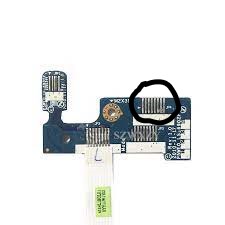(Created page with "==Problem description== Acer Aspire 5057g powers on then off by itself. thumb|Figure 1 ==Solution== * Check for short on power button board in area marked on images. * See Figure 1. Category:Acer Laptops") |
No edit summary |
||
| (3 intermediate revisions by the same user not shown) | |||
| Line 1: | Line 1: | ||
{{Repair Guide | |||
|Device=Aspire 5057g | |||
|Affects parts=Main Logic Board | |||
|Needs equipment=multimeter, soldering iron, soldering station | |||
|Type=Soldering | |||
|Difficulty=3. Hard | |||
}} | |||
==Problem description== | ==Problem description== | ||
Acer Aspire 5057g powers on then off by itself. | Fixing an issue with Acer Aspire 5057g powers on then off by itself. | ||
== Symptoms == | |||
* Laptop turning on, then turns off | |||
[[File:5057g power.jpg|thumb|Figure 1]] | [[File:5057g power.jpg|thumb|Figure 1]] | ||
| Line 8: | Line 20: | ||
* See Figure 1. | * See Figure 1. | ||
Latest revision as of 16:16, 16 January 2024
| Acer Aspire 5057g Turning on and then off Repair | |
|---|---|
| Device | Aspire 5057g |
| Affects part(s) | Main Logic Board |
| Needs equipment | multimeter, soldering iron, soldering station |
| Difficulty | ◉◉◉◌ Hard |
| Type | Soldering |
Problem description
Fixing an issue with Acer Aspire 5057g powers on then off by itself.
Symptoms
- Laptop turning on, then turns off
Solution
- Check for short on power button board in area marked on images.
- See Figure 1.