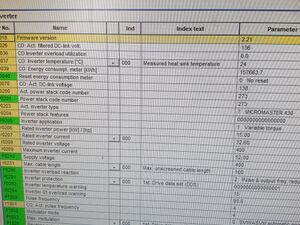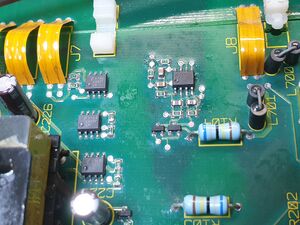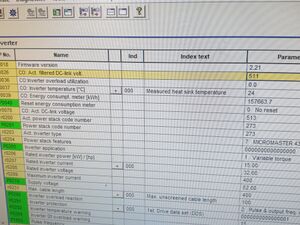| Micro Master 430 low DC voltage reading repair | |
|---|---|
| Device | |
| Affects part(s) | |
| Needs equipment | |
| Difficulty | |
| Type | |
Problem description
Diagnosing and fixing an issue with Siemens micromaster 430 where the DC link measurement inside the inverter measures too low (figure 1) or too high even though in reality when measured with a multimeter it's within normal range.
Symptoms
- Low/high DC voltage measurement on BOP panel/Drive Monitor
- Fault F0002/F0003
- Unclear-able fault
Solution
Measure the sensing blue resistors (figure 2) outside the circuit. They're 6.8 mega ohms. If one or both is blown, replace them. If they're okay, measure the SMD resistors around the op amp, if they're also fine, check the capacitors if one is shorted, if all of those components are functioning, replace the op amp (LM358m). In this case, the op amp was faulty. Upon replacement, the inverter started measuring properly (figure 3).