More actions
This article is a stub. You can help Repair Wiki grow by expanding it
| MacBook Pro 2021 A2442 Water Damage No Keyboard Repair | |
|---|---|
| Device | |
| Affects part(s) | |
| Needs equipment | |
| Difficulty | |
| Type | |
Problem description
Water damage causes the keyboard to stop working either completely or have some keys not working.
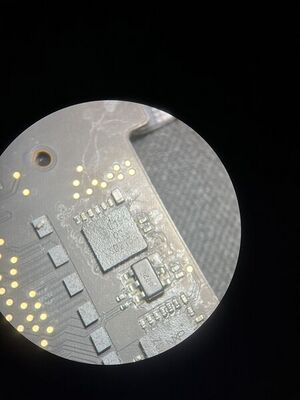
Symptoms
- All keys not working (typing), some keys not working.
Solution
Diagnostic Steps
Visual inspection of board shows corrosion.
Repair Steps
Located at UT101, check for corrosion or damaged components. Replace the chip at UT101 and check around UT105, and UT102 for any corrosion/damage. The chip code is PCAL6416A, in QFN package.
You can only get it from scrap boards. Same chip is used in older Macs, like A1502 and A1398, but in BGA package; useless here.
You can find QFN package in other M1 model, like A2338.
It is also available on T2 models, like A2251, A2289.
Just open schematics and search in pdf for "PCAL64"; then (if found) be sure it is HWQFN package (not BGA).
