More actions
| Disabling discrete GPU on Asus A75V/K75V | |
|---|---|
| Device | Asus A75V/K75V |
| Affects part(s) | Motherboard |
| Needs equipment | Soldering Iron |
| Difficulty | ◉◉◉◌ Hard |
| Type | Soldering |
This article is a stub. You can help Repair Wiki grow by expanding it
Problem description
When the discrete GPU fails on this laptop, it's easier to just disable it instead of replacing to get the laptop working again.
This guide is valid for various Asus models from series A75 and K75, equiped with Compal LA-8371P board.
The screenshots are from Rev. 1.1 boardview.
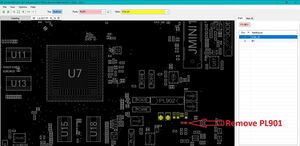

Symptoms
- Dead GPU
Solution
- Remove PL901. See Fig. 1.
- Remove PU901. See Fig. 2.
- Optionally, PQ901/2/3/4 can be removed, for reuse in other repair projects.
