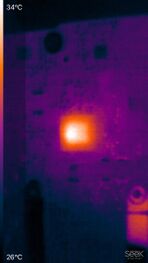MacBook Pro A1708 Not turning on, pulling 0.04A at 20V repair: Difference between revisions
From Repair Wiki
No edit summary |
No edit summary |
||
| Line 10: | Line 10: | ||
==Problem description== | ==Problem description== | ||
<nowiki>#</nowiki>incomplete | <nowiki>#</nowiki>incomplete | ||
[[File: | [[File:ThermalCamera-20V40mA.jpg|thumb|263x263px|U7800 (Figure 1)]] | ||
==Symptoms== | ==Symptoms== | ||
| Line 18: | Line 19: | ||
==Solution== | ==Solution== | ||
=== Diagnostic and Repair Steps === | |||
==== Check if PP5V_S4 is missing but not shorted ==== | |||
Corrosion on R1451, need to replace and make a jumper because a pad is missing (PP3V3_S5). | |||
==== All power rails were present — no shorts but no CPU voltage ==== | |||
Blown R7101 leading to U7100 was found. Hacked in a 10 Ω resistor in its place since the pad was destroyed. | |||
==== Short to ground on PP1V_S5G ==== | |||
A lot of short to ground around R8060 and those lines are link to the CPU, damn it's repairable ? Check with thermal camera and U7800 is hot (Figure 1). Remove this guy, still short to ground, check all pads, a lot of rails related to the CPU is short, damn not repairable. Try a reflow if you're believer. | |||
Revision as of 09:17, 27 October 2023
| MacBook Pro A1708 Not turning on, pulling 0.04A at 20V repair | |
|---|---|
| Device | MacBook Pro A1708 |
| Affects part(s) | Motherboard |
| Needs equipment | multimeter, soldering iron, soldering station |
| Difficulty | ◉◉◉◌ Hard |
| Type | Soldering, Micro-Soldering"Micro-Soldering" is not in the list (Soldering, Teardown, Part replacement, Cleaning, Software, BGA, General) of allowed values for the "Repair Guide type" property. |
This article is a stub. You can help Repair Wiki grow by expanding it
Problem description
#incomplete
Symptoms
- Not turning on
- Pulling 40 milliamps (0.04A) at 20V as measured by USB-C meter
Solution
Diagnostic and Repair Steps
Check if PP5V_S4 is missing but not shorted
Corrosion on R1451, need to replace and make a jumper because a pad is missing (PP3V3_S5).
All power rails were present — no shorts but no CPU voltage
Blown R7101 leading to U7100 was found. Hacked in a 10 Ω resistor in its place since the pad was destroyed.
Short to ground on PP1V_S5G
A lot of short to ground around R8060 and those lines are link to the CPU, damn it's repairable ? Check with thermal camera and U7800 is hot (Figure 1). Remove this guy, still short to ground, check all pads, a lot of rails related to the CPU is short, damn not repairable. Try a reflow if you're believer.