More actions
(Account) |
No edit summary |
||
| Line 12: | Line 12: | ||
#'''Enhanced User Experience:''' We want to provide users with a seamless and intuitive experience. The new wiki has a more user-friendly interface, making it easier for individuals to find and utilize the information they seek as well as making it easier to contribute new knowledge. | #'''Enhanced User Experience:''' We want to provide users with a seamless and intuitive experience. The new wiki has a more user-friendly interface, making it easier for individuals to find and utilize the information they seek as well as making it easier to contribute new knowledge. | ||
#'''Future Enhancements:''' The upgrade lays the groundwork for future improvements. By converting entries from the problem/solution table into their own repair guide pages, we create a structure that can be easily built upon and expanded in the future. | #'''Future Enhancements:''' The upgrade lays the groundwork for future improvements. By converting entries from the problem/solution table into their own repair guide pages, we create a structure that can be easily built upon and expanded in the future. | ||
#'''Combating Spam:''' The old wiki was hit severely with spam, this alone required a whole database reset. | #'''Combating Spam:''' The old wiki was hit severely with spam, this alone required a whole database reset. The spam issue is the biggest reason why the current wiki version was pushed out early. | ||
#'''Better Mobile Experience:''' the old wiki was not made with mobile view in mind, viewing and contributing was very difficult on mobile. The new skin has a much improved mobile experience for both, viewing and contributing (not to mention dark mode! Enable from the cog icon). | |||
==How to Contribute to the Migration== | ==How to Contribute to the Migration== | ||
Revision as of 11:24, 11 January 2024
Introduction
We appreciate your dedication and hard work in contributing to our knowledge base! Repair.wiki is changing and we need your help to make this transition faster and smoother. Your help comes in the form of migrating existing content on the old wiki to the new style of the new wiki. This involves reuploading images, organizing the content, and a bit of rewriting.
We want you to know that we are making those changes with you in mind and we ask for your feedback as this is a continuous work in progress and effort together with the contributors. So please, if you have any feedback, let us know on Discord.
Below you'll find reasons for this change and how you can help in more detail.
Why Migrate?
- Improved Searchability: The new wiki is designed to optimize search engine visibility. By using the new structure/layout, we aim to make your valuable contributions more discoverable to a wider audience.
- Enhanced User Experience: We want to provide users with a seamless and intuitive experience. The new wiki has a more user-friendly interface, making it easier for individuals to find and utilize the information they seek as well as making it easier to contribute new knowledge.
- Future Enhancements: The upgrade lays the groundwork for future improvements. By converting entries from the problem/solution table into their own repair guide pages, we create a structure that can be easily built upon and expanded in the future.
- Combating Spam: The old wiki was hit severely with spam, this alone required a whole database reset. The spam issue is the biggest reason why the current wiki version was pushed out early.
- Better Mobile Experience: the old wiki was not made with mobile view in mind, viewing and contributing was very difficult on mobile. The new skin has a much improved mobile experience for both, viewing and contributing (not to mention dark mode! Enable from the cog icon).
How to Contribute to the Migration
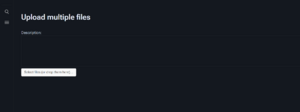
Create a New Account
Unfortunately, one of the downsides of this upgrade is the loss of all user accounts. You must create a new account on the current wiki. Accounts are manually approved to filter out spam so don't worry if your account takes a day or two to get approved. Just make sure you confirm your email!
Image Reupload
To streamline the migration process, we encourage contributors to reupload images using the batch image upload feature. This not only saves time but also ensures that images are seamlessly integrated into the new wiki. Follow these steps:
- Ensure that image filenames are descriptive and aligned with the content they illustrate.
- Click here to go to batch upload.
- Select and upload all relevant images in a single batch.
- All dropped/selected images will be uploaded automatically without confirmation.


Convert Entries to Repair Guide Pages
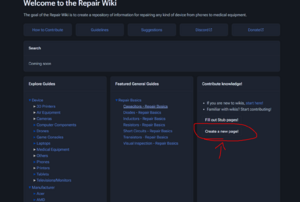


To enhance the structure and organization of the content, each entry from the problem/solution tables on the old wiki should be converted into their own repair guide page. Here's how you can contribute:
- Create a new page for each repair guide using the new wiki's interface.
- On the main page, click create page button.
- Pick a suitable title for the problem you're converting, follow the guidelines and the contribution guide for more details.
- Insert the title in the repair guide field and hit create page.
- If the page type is explanatory (i.e., it's not documenting a specific problem but explaining how something works like a circuit/part etc.) just copy paste the entire page to the newly crated page. Explanatory pages do not have specific template because we felt like it was too limiting and there is a huge variability between them.
- You'll be taken to a page with a template to fill in.
- Transfer the content from the problem/solution table to the newly create repair guide page. For some guides, they are already very compatible with the new layout, only requiring copying and pasting to the appropriate places while others might require a bit of rewriting. Be sure to follow the guidelines when doing so!
- After filling the details, save the page then click "Edit semantics" button at the top to edit the page's semantics.
- Here you'll enter details such as the devices the repair guide is applicable to, the type of repair, etc. more details can be found on the guidelines. This is THE most important step! Without filling those details, your guide will NOT be linked to the devices and won't show up in their respective device pages!
- If the problem you're migrating over is already complete, make sure to remove the stub tag by clicking on it while in visual editor and clicking delete on your keyboard. Alternatively, you can remove the
{{Stub}}tag on the source editor.
Collaborate
You can help and coordinate with other users to move pages, ask around Discord for pages to convert if you're unsure where to start.
If you encounter challenges or have questions during the migration process, feel free to reach out to fellow contributors or wiki admins on Discord.
Things to Keep in Mind
- Maintain Consistency: Ensure that the migrated content aligns with the tone, style, and formatting guidelines of the new wiki.
- Cross-Linking: Where applicable, include links between related repair guides to facilitate seamless navigation for users.
- Review and Edit: Take this opportunity to review and edit the content for accuracy, relevance, and clarity.
Conclusion
Your contributions are pivotal in making our wiki a valuable resource for users and repair technicians worldwide. By participating in this migration project, you contribute not only to the present but also to the future growth and improvement of this knowledge base. We can not Thank you enough for your dedication.
