More actions
(S23 Ultra CPU Swap guide) |
(S23 Ultra CPU Swap guide) |
||
| (One intermediate revision by the same user not shown) | |||
| Line 1: | Line 1: | ||
{{Explanatory Guide}} | Here are the 4 IC's you need to CPU Swap on Samsung S23 Ultra{{Explanatory Guide | ||
|Device=Galaxy S23 Ultra | |||
|Type=Method | |||
|Difficulty=4. Specialist | |||
}} | |||
[[File:S23 Ultra CPU Swap Chips.png|center|frameless|670x670px|These are the 4 critical chips for a Samsung S23 Ultra CPU Swap to retain user data]] | |||
'''CPU''' - This is the central processing unit. It has the hardware keys | |||
'''UFS''' - This is the storage chip. It has all the user data, but it's encrypted | |||
'''RAM''' - This is not a paired IC. You can replace it. But it is installed on top of the CPU, so you might as well transfer it over, unless you damage it or it's shorted | |||
'''EEPROM''' - This is the "Pin Code IC". I honestly don't know the name of this chip, but you need to transplant it as well. Otherwise the phone will not accept the correct pin code & data is not recoverable without it. | |||
During the boot up process, the UFS and CPU talk to each other, so it can boot up the lock screen. If the original CPU and UFS are not booting together, the user's data is not recoverable at all. | |||
There is no tool or method to extract the user data without the CPU fully working. So if it gets damaged or lost, then it's game over. | |||
I hope this info helps! | |||
Latest revision as of 01:49, 10 November 2024
Here are the 4 IC's you need to CPU Swap on Samsung S23 Ultra
| Samsung S23 Ultra CPU Swap Guide | |
|---|---|
| Type | Method |
| Device(s) | Galaxy S23 Ultra |
| Difficulty | ◉◉◉◉ Specialist |
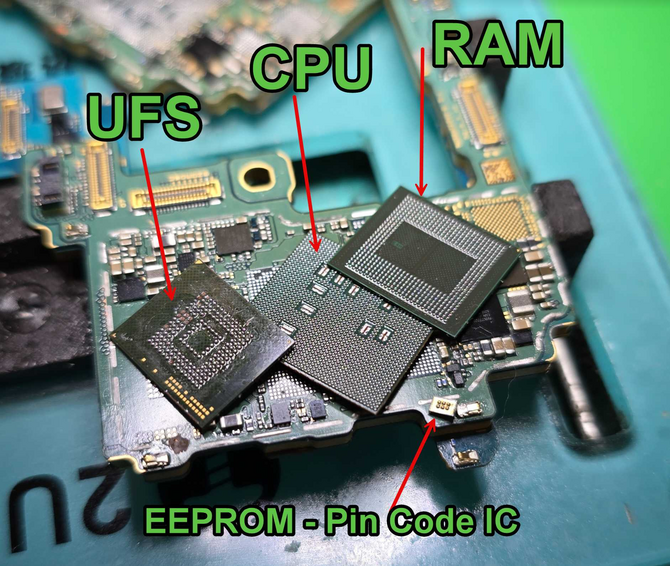
CPU - This is the central processing unit. It has the hardware keys
UFS - This is the storage chip. It has all the user data, but it's encrypted
RAM - This is not a paired IC. You can replace it. But it is installed on top of the CPU, so you might as well transfer it over, unless you damage it or it's shorted
EEPROM - This is the "Pin Code IC". I honestly don't know the name of this chip, but you need to transplant it as well. Otherwise the phone will not accept the correct pin code & data is not recoverable without it.
During the boot up process, the UFS and CPU talk to each other, so it can boot up the lock screen. If the original CPU and UFS are not booting together, the user's data is not recoverable at all.
There is no tool or method to extract the user data without the CPU fully working. So if it gets damaged or lost, then it's game over.
I hope this info helps!
