More actions
(Created page with "{{stub}} {{Repair Guide |Device= |Affects parts= |Needs equipment= |Type= |Difficulty= }} ==Problem description== <!-- Provide a concise description of the issue here. Be as specific as possible to help readers quickly determine whether or not this is the exact problem they are facing. --> Repairing a problem with this Nordac inverter where the upon connecting it to power, the inverter doesn't turn on or react to it. This issue is cased by a fault in the DC-DC (figur...") |
No edit summary |
||
| Line 1: | Line 1: | ||
{{Repair Guide | {{Repair Guide | ||
|Device= | |Device=Nordac SK500E-301-340-A-ERS | ||
|Affects parts= | |Affects parts=Vertical PCB, DC-DC circuit | ||
|Needs equipment= | |Needs equipment=multimeter, soldering iron, soldering station | ||
|Type= | |Type=Soldering, Part replacement | ||
|Difficulty= | |Difficulty=3. Hard | ||
}} | }} | ||
{{stub}} | |||
==Problem description== | ==Problem description== | ||
<!-- | <!-- | ||
Revision as of 18:20, 10 July 2024
| Nordac SK500E-301-340-A-ERS Not turning on repair | |
|---|---|
| Device | Nordac SK500E-301-340-A-ERS |
| Affects part(s) | Vertical PCB, DC-DC circuit |
| Needs equipment | multimeter, soldering iron, soldering station |
| Difficulty | ◉◉◉◌ Hard |
| Type | Soldering, Part replacement |
This article is a stub. You can help Repair Wiki grow by expanding it
Problem description
Repairing a problem with this Nordac inverter where the upon connecting it to power, the inverter doesn't turn on or react to it. This issue is cased by a fault in the DC-DC (figure 1) circuit.
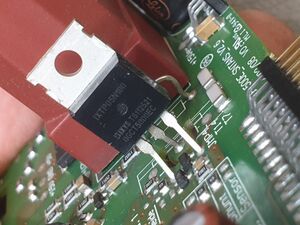


Symptoms
- Not turning on
- Not reacting to power
Solution
Diagnostic Steps
- Disassemble the device, make sure there is no physical damage.
- On the vertical PCB (figure 2), make sure there is no short circuits on any of the capacitors, if there is any, you need to find where with voltage injection.
- If there are no shorts, measure the power MOSFET, make sure it's working properly.
- If everything is good, confirm the pwm controller is working fine. Find it's datasheet and measure VCC etc.
- If all is good, measure the transformer's windings (Figure 3), the pins that are further from the rest are the primary. In this case it was Open Line which means it is faulty and needs replacement.
Repair Steps
Replace any faulty components you find. The PWM controller, MOSFET, or transformer. If you look up the transformer's name on eBay, you can find replacement but it's rather expensive. Unfortunately there is no way to regenerate this transformer since it's filled with resin. There's no way to know the number of windings to make a new one either, so the only way is to buy a new one.
