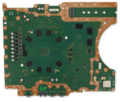| PlayStation 5 | |
|---|---|
| Manufacturer | Sony |
| Code name | |
| Release date | 12/11/2020 |
| Device type | Game Console |
This article is a stub. You can help Repair Wiki grow by expanding it
Guides
Explanatory Guides
Repair Guides
| Affects part | Type | Difficulty | |
|---|---|---|---|
| PlayStation 5 Not turning on repair | Motherboard | Soldering | 3. Hard |
| PlayStation 5 Single beep from power button every 30 seconds repair | Motherboard | Soldering | 3. Hard |
Device pictures
PCB pictures
Reference measurements (also schematics if available)
More Information/External Sources
You can manually link to external sources for additional information that might not fit here but are useful such as BIOS image dumps, firmware, etc!
Bios image Dumps [1]